EggRider V2 DisplayLink
ButtonsLink

Button FunctionsLink
Buttons functionality is determined by the duration of the press:
- Short press less than 1.5 seconds
- Medium press between 1.5 and 3 seconds
- Long press more than 3 seconds
Power On/OffLink
Power short press
Increase Assist LevelLink
Up short press
Decrease Assist LevelLink
Down short press
M Button FunctionsLink
The M button behavior depends on your screen layout option and current screen:
Layout v1/v2:
- On Main screen: M short press - Toggle Road/OffRoad modes
- On Main screen: M long press - View stats screen (trip data)
- On Stats screen: M short press - Returns to main screen
Layout v3:
- On Main screen: M short press - Cycle through dynamic values options
- On Main screen: M medium press - View stats screen (trip data)
- On Main screen: M long press - Toggle Road/OffRoad modes (cycles through stats screen back to main)
- On Stats screen: M short press - Cycle through stats pages
- On Stats screen: M long press - Returns to main screen
Activate HeadlightLink
Down long press - Togle headlight, keep holding to toggle display brightness
Adjust BrightnessLink
Down continuously - Cycles through display brithtness Auto, High, Low
Walk AssistLink
Up continuously - Helps the motor push the bike while walking
Update Firmware ModeLink
When the display is OFF press and hold Up+Power until display turns ON
Reset Display To Factory SettingsLink
Resets only the display settings. Bafang also stores settings in the controller and they will not be affected.
When display is OFF press and hold M+Power until the display turns ON
Reset TripLink
Available from firmware version v2.6.49
Down long press with stats screen on
Change Selected BatteryLink
Available from firmware version v2.6.49
Up long press with stats screen on
Save settings
Settings, mode, levels, odometer and trip data are saved when the system is shut down from Power button. If the power supply is cut before pressing the Power button, the data is not saved into the permanent memory.
EggRider V2 display screensLink
EggRider display offers different screen layouts: v1, v2, or v3. See display settings how to change the layout.
Screens layout v1/v2Link
| Main screen layout v1 | Main screen layout v2 | Stats screen | Update screen |
|---|---|---|---|
 | 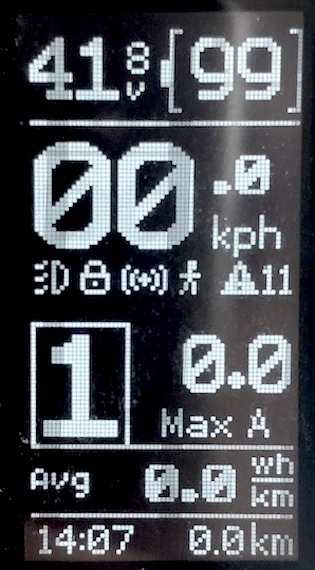 |  | 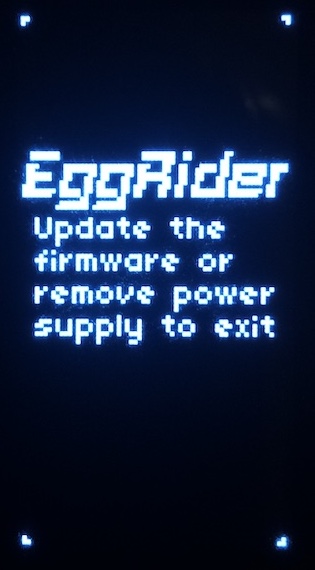 |
Screens layout v3Link
| Main screen | PAS change | Trip data | Bike data |
|---|---|---|---|
 |  | 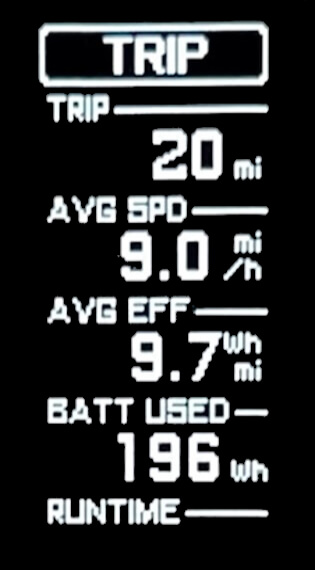 | 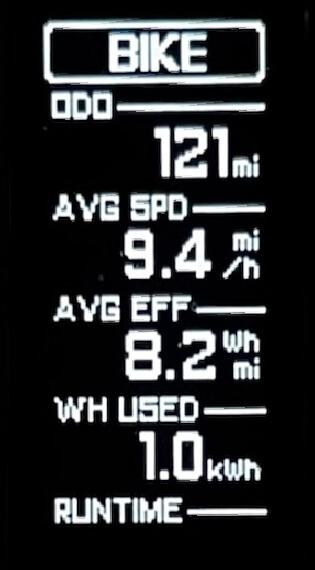 |
Main screen contentLink
The layout v1 is used as an example to showcase all possible icons on the screen. Although the information is positioned differently, the basic icons remain consistent across layouts. See the descriptions below for more.
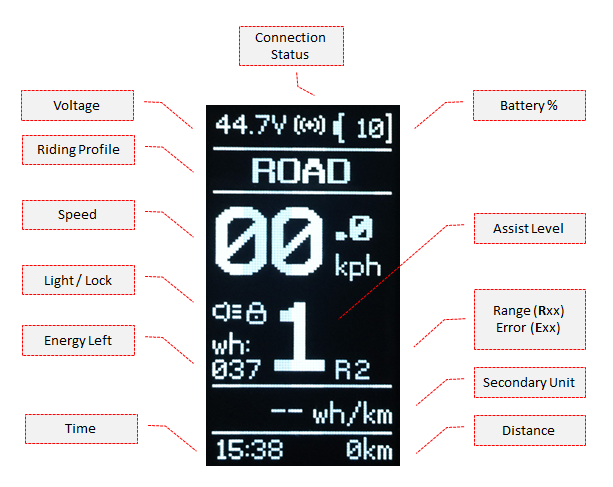
- Battery % - Battery percentage
- Voltage - The battery voltage
- Connection status - The mobile app is connected
- Riding profile - It can be Road/OffRoad or Eco/Sport based on the labels selected
- Speed - Speed in miles per hour (mph) or kilometers per hour (kph)
- Error (Exx) - Shows when an error is detected (example E03 - brake on)
- Range (Rxx) - Indicates the remaining range in km/miles, where XX represents the distance. If there is an error, the range is not shown
- Light - The headlight is switched on
- Lock - The bike is locked. In layout v3, the screen displays "Locked" at the top & bottom
- Assist Level - The assist level the motor provides
- Secondary Unit - It can be Power (W), Current(A), or Efficiency (watt per distance unit)
- Time - Time of the day
- Distance - Current trip distance
Stats Screen ContentLink
Layout V1 & V2Link
TripLink
Shows trip data accumulated since the last reset. The trip can be reset manually or automatically at startup, a setting adjustable through display settings.
Note
If the Reset trip -> At start-up, trip data will be reset only after the bike starts moving. This is to allow downloading the past trip data via the mobile app.
- Wh - Energy used
- mAh - Capacity used
- Wh/distance(km/mi) - Efficiency since the last restart, lower value gives longer range
- SpdAvg - Average speed
- Km/mi - Travelled distance
- Time - Moving time, when speed > 0 value in hours, minutes, seconds
- BmAh - Full battery capacity estimation (dependent heavily on the current accuracy), shows only after certain time/distance
- SloEff Efficiency of the last 30 minutes of travel
TotalLink
Lifetime stats
- Total - Total traveled distance in kilometers or miles
- Wh - Total energy used by the bike, measured in watt-hours
- mAh - Total capacity used from the battery, measured in milliampere-hours
- BmAh - Estimated full battery capacity based on the last 10 trips or so
- R.mOhm - Battery series resistance (calculated in the last hour or so). Lower values indicate a healthier battery with better performance, while higher values may suggest wear or inefficiency
- BCyc - Battery cycles, estimating how many times the battery has been fully charged, based on its declared capacity
- Range - Estimated distance remaining until the battery runs out
Layout V3Link
The layout V3 is available with firmware and app version v2.7 and above.
It provides more detailed data compared to the layouts V1 and V2.
TripLink
Shows trip data accumulated since the last reset. The trip can be reset manually or automatically at startup, a setting adjustable through display settings.
Note
If the Reset trip -> At start-up, trip data will be reset only after the bike starts moving. This is to allow downloading the past trip data via the mobile app.
- Avg Spd - Average speed
- Avg Eff - Average efficiency since the last restart, lower value gives longer range
- Battery used - Estimation of the full battery capacity, which depends heavily on current accuracy. Shown after a certain time or distance has been traveled
- Run Time - The total duration of the current trip during which the bike was moving (speed > 0) displayed in hours, minutes, and seconds
MotorLink
- Current - The electric current being used by the motor, measured in amperes (A)
- Power - The power output of the motor, measured in watts (W)
BatteryLink
You can set up 3 battery profiles. The current profile is indicated at the top, and the data below corresponds to that profile.
- Voltage - Voltage
- SOC - The percentage of battery capacity that is currently available
- Remaining - The remaining energy in the battery, measured in ampere-hours (Ah).
- Cycles - The number of battery cycles, estimating how many times the battery has been fully charged. This calculation is based on the declared capacity of the battery
- R.mOhm Battery series resistance, measured in milliohms (mΩ), calculated over the past hour or so. Lower values indicate a healthier battery with better performance, while higher values may suggest wear or inefficiency
BikeLink
- ODO - Odometer, life time trip data
- Avg Speed - Average speed calculated based on the accumulated trip data so far
- Avg Eff Average efficiency calculated based on the accumulated trip data so far
- Wh used - Estimated energy consumption, calculated based on data from 10 or more trips. This reflects the full battery capacity utilization over time
- Run Time - The total duration during which the bike was moving (speed > 0), displayed in hours, minutes, and seconds
DisplayLink
- Version - Firmware version of the display
- Build - Firmware build number
- MAC - EggRider device ID
- Disp Temp - Temperature of the display in degrees Celsius
- Disp Vol - The electrical voltage powering the display. If the voltage is too low or fluctuates significantly, it may indicate issues with the power supply or the display’s performance