Bafang basic settingsLink
Accessible from menu Bafang Basic.
ButtonsLink
Initialize - Reads all Bafang Basic/Pedal/Throttle settings at once. After this procedure both Road/OffRoad would have identical settings.
Road or OffRoad - switch between profiles.
Read controller - reads Bafang Basic settings.
Info - provides information for the Bafang switch mode.
Write - writes the Basic settings to controller. If the operation is successful it updates the settings on the display as well.
BATTERY SETTINGSLink
Attention
Please use settings in the range for your motor for Low Battery Protect and Limited Current. Each controller has its own harware limitations which cannot be bypassed. The controller will reject values outside its capabilities.
Example of Bafang controller limitsLink
This can be found in the EggRider app About page.
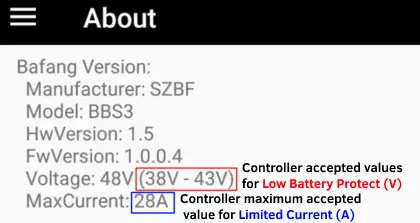
Low battery protect (V)Link
Value to prevent battery voltage cutoff (most likely your battery will have a BMS that will shut off power when the voltage gets too low). If your battery shuts down before reaching this value you should increase it.
If you get Low Battery Protect (V) error, it means means you are outside your controller accepted limits. Following the example picture above you can set values between 38V and 43V.
Limited current (A)Link
Represents the global current limit in ampere (A). This sets the power level that the drive unit will pull from the battery pack.
Current limit affects your bike power, as the following formula shows:
Battery voltage (V) * Currrent limit (A) = Power (W) (For example: 48V * 20A = 960W)
If you get Limited Current (A) error, it means you are outside your controller accepted limits. Following the example picture above you can set a value of maximum to 28A.
Attention
Keep this current limit the same for both Road/OffRoad profiles to avoid unexpected behavior. Some bafang controllers misbehave when this value changes without a power on/off cycle.
Assist levels mappingLink
Each row, defines for each assist level the relative limited current and limited speed.
Tip
To have no power on Level 0, set both Current and Speed Limit to 0. In some cases it is required a value of 1.
AssistLink
Identifies the assist level
Limited current(%)Link
The percentage of the current from the Limited current (A).
For example if your bike has 250W and you set this setting to 50% you will have 125W. If you set it to 100% you will have 250W.
Limited Speed(%)Link
The percentage of the speed limit.
Cases
- If Speed Limit is set to a value on Bafang Pedal or Bafang Throttle pages, then the percentage is from that value.
- If Speed Limit is set to Display command, then the percentage is from the Max Speed Road or Max Speed OffRoad.
OTHERSLink
Wheel diameter (Inch)Link
Speed meter modelLink
Options
- External, Wheel Meter
- Internal, Motor Meter
- By Motor Meter
Speed meter signalLink
The number of magnets per one wheel revolution, default 1.