Bafang settingsLink
This settings are relative only to the Bafang controllers integrated in their mid-drive units (such as the BBSxx series). Most of the times the Bafang hub motors don't have these settings available, since they use different controllers (such as Lishui, Kunteng, etc.)
Bafang switch mode setupLink
Instructions on configuring Road and OffRoad mode with different settings
If you are not familiar with the Bafang settings we recommend using Only live data for Bafang switch mode in Display settings page until you understand their functionality. For more information on how to proceed visit the Mobile App/Display settings page section.
First configurationLink
Do not change profile by pressing M on display during this procedure.
- Make sure display is set to Road mode
- Select Live data and settings for Bafang switch mode in the Display settings page, press Write then Read to check its saved.
- After first connection, an automatic read for Bafang Basic, Pedal and Throttle pages will be executed. At the end of this procedure both profiles Road and OffRoad would be identical. In case of failure this action can be triggered manually from Initialize from one of the pages
- Make sure to save the initial configuration from every page before modifying. (Take screenshots of all the pages).
- Modify settings as desired
- You have to Write successfully to be able to use switch mode from display or mobile app
- Switch profile settings by pressing Road or OffRoad from any page.
Successive configurationsLink
- Make sure display and mobile app are showing the same Road or OffRoad mode.
- Follow steps 5, 6, 7 from First Configuration
Attention
If the app and display are out of sync, use Read controller to see the last settings written to controller by either the app/display or your own tool.
If you experience intermittent power cuts, it is most probably because you reach a speed limit or voltage cutoff. It can also be due to wrong configuration on the Pedal advanced settings.
By using a low gear, your motor may not reach its full potential.
Bafang error codesLink
E03 - Brake ON (03H)
E04 - Throttle doesn’t go back (in the furthest position) (04H)
E05 - Throttle fault (05H)
E06 - Low voltage protection (06H)
E07 - Over voltage protection (07H)
E08 - Hall signal wires fault on the motor (08H)
E09 - Phase wire fault on the motor (09H)
E10 - Controller temperature is too high, and reaches the protection point (10H)
E11 - Temperature sensor inside controller fault (11H)
E12 - Current sensor fault (12H)
E13 - Temperature sensor inside battery fault (13H)
E14 - Temperature sensor inside the motor fault (14H)
E21 - Speed sensor fault (21H)
E22 - BMS communication fault (22H)
E23 - Light fault (23H)
E24 - Light sensor fault (24H)
E25 - Torque sensor torque signal fault (25H)
E26 - Torque sensor speed signal fault (26H)
E30 - Communication fault (30H)
Bafang BBS01 250W default settingsLink
| Basic | Pedal | Throttle |
|---|---|---|
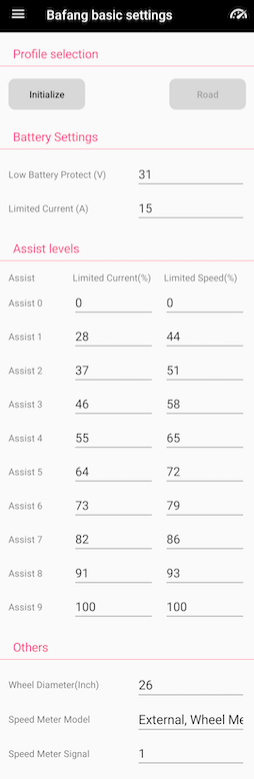 | 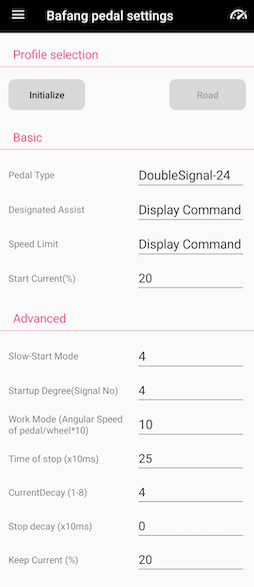 | 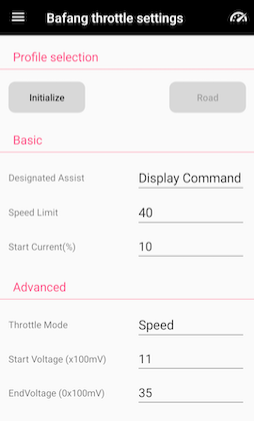 |
Bafang BBSHD 1000W default settingsLink
| Basic | Pedal | Throttle |
|---|---|---|
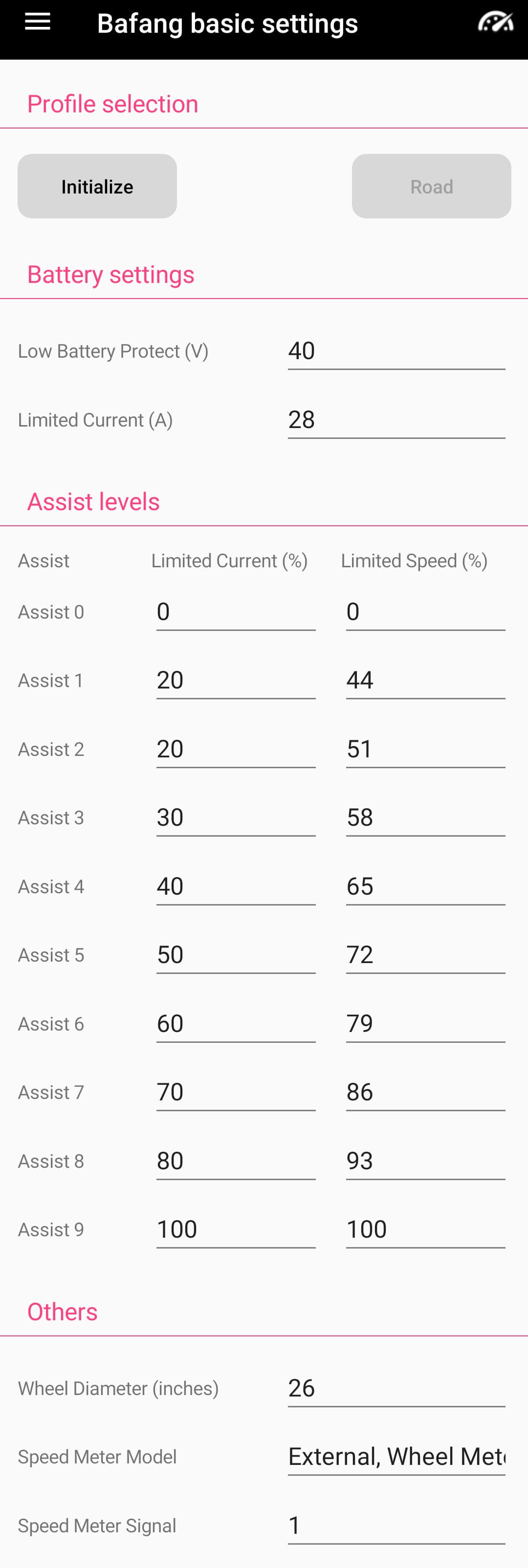 | 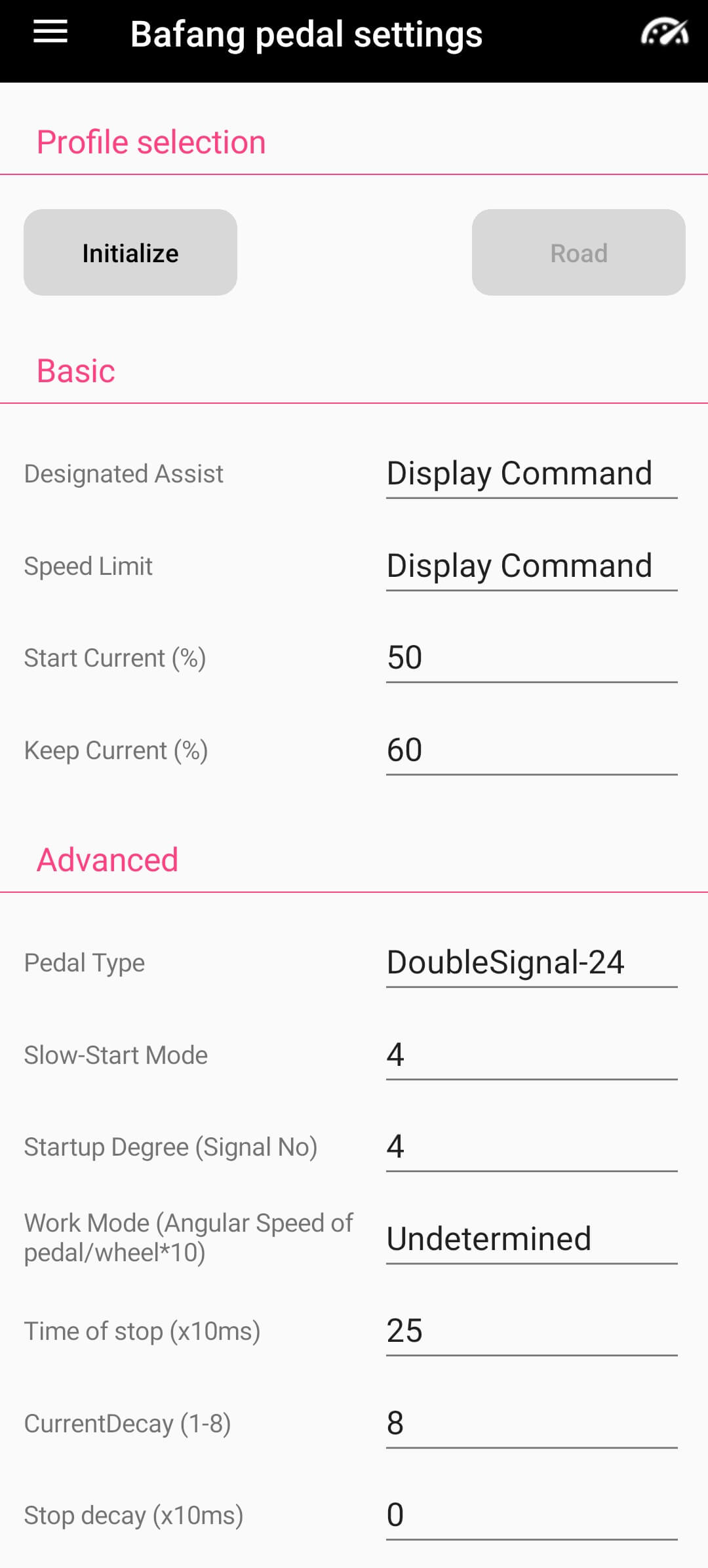 | 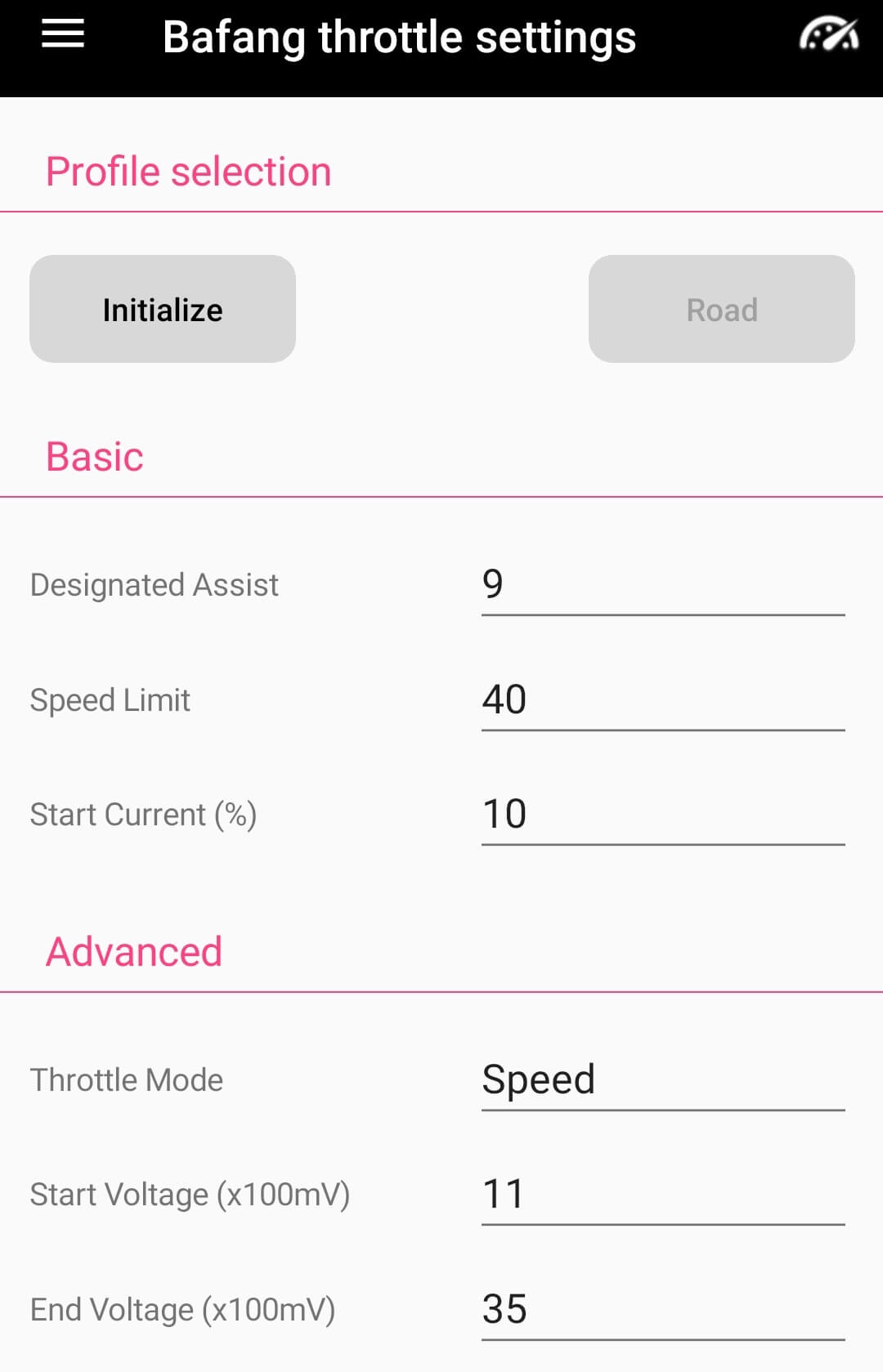 |
Bafang Ultra m620 default settingsLink
| Basic | Pedal | Throttle | Torque |
|---|---|---|---|
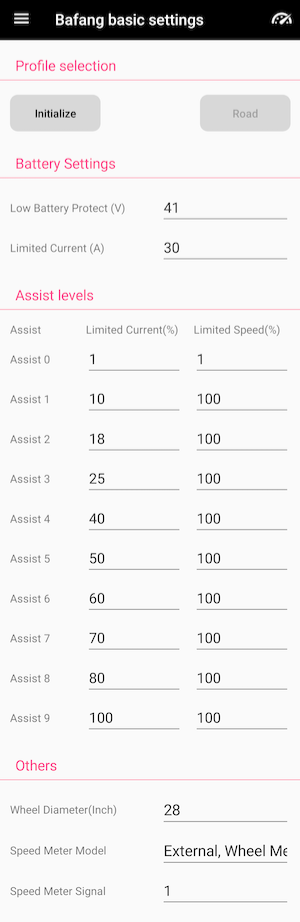 | 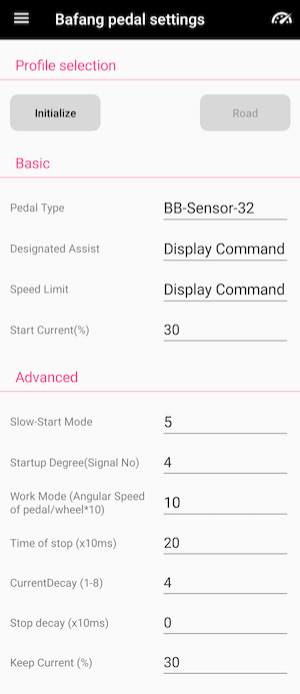 | 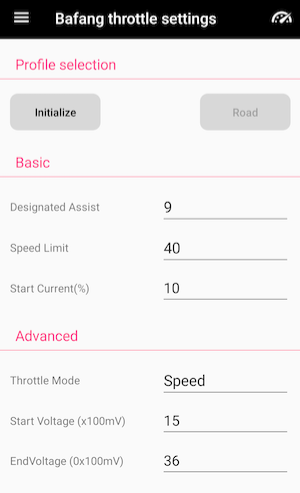 | 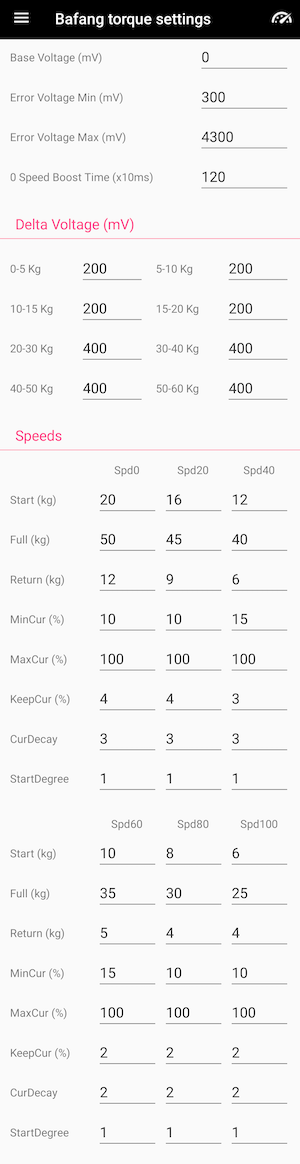 |
Bafang BBSHD 1000W configuration examplesLink
Disclaimer
The following examples are for demonstration purpose only. The EggRider V2 & C1 displays do not ensure legal compliance. Please check your local laws before riding to make sure you are riding legally and safely.
Example 1Link
Features
- power limited to 250w
- speed limited to 25 km/h
- throttle limited to 6 km/h (by forcing it to the specially configured assist 2. To disable the throttle set designated assist to 0 and make sure that Assist 0 has limited current and limited speed set to 1)
- 5 pedal assist levels
| Basic | Pedal | Throttle | Display settings |
|---|---|---|---|
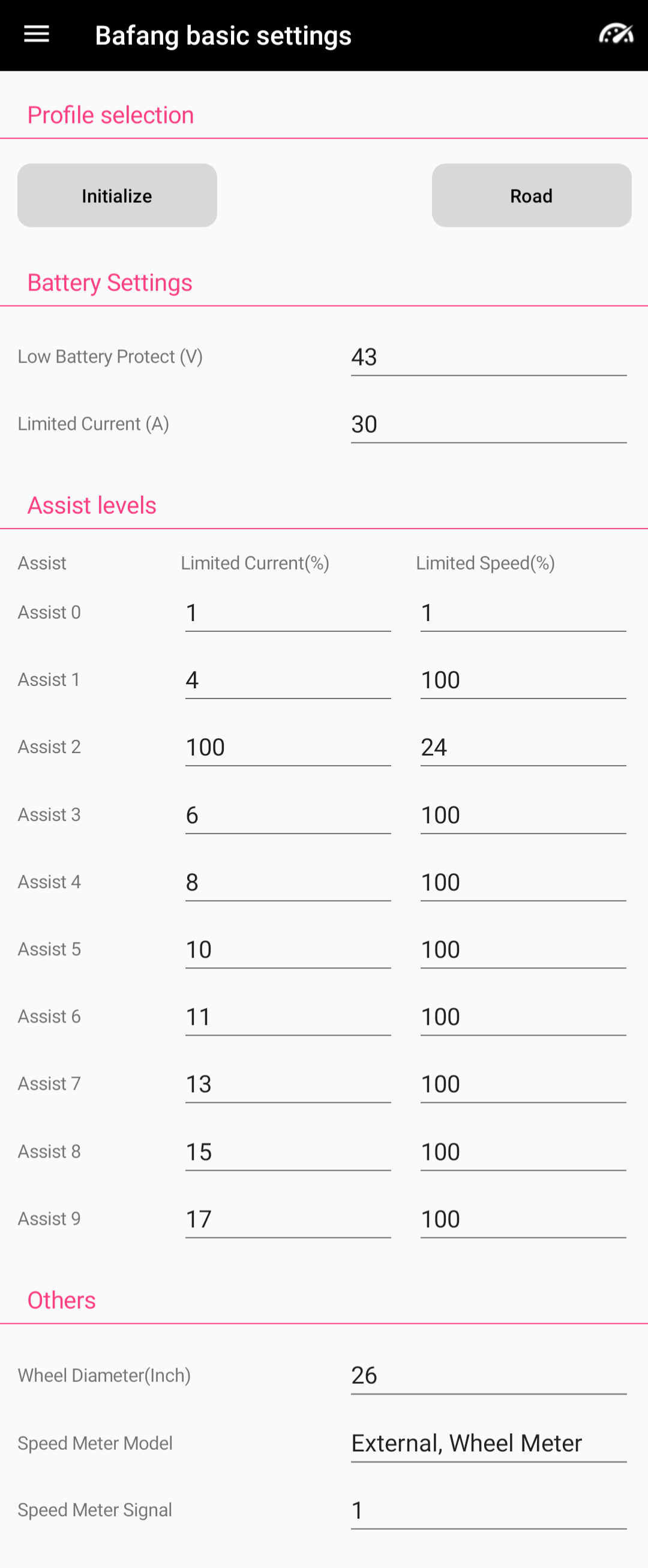 | 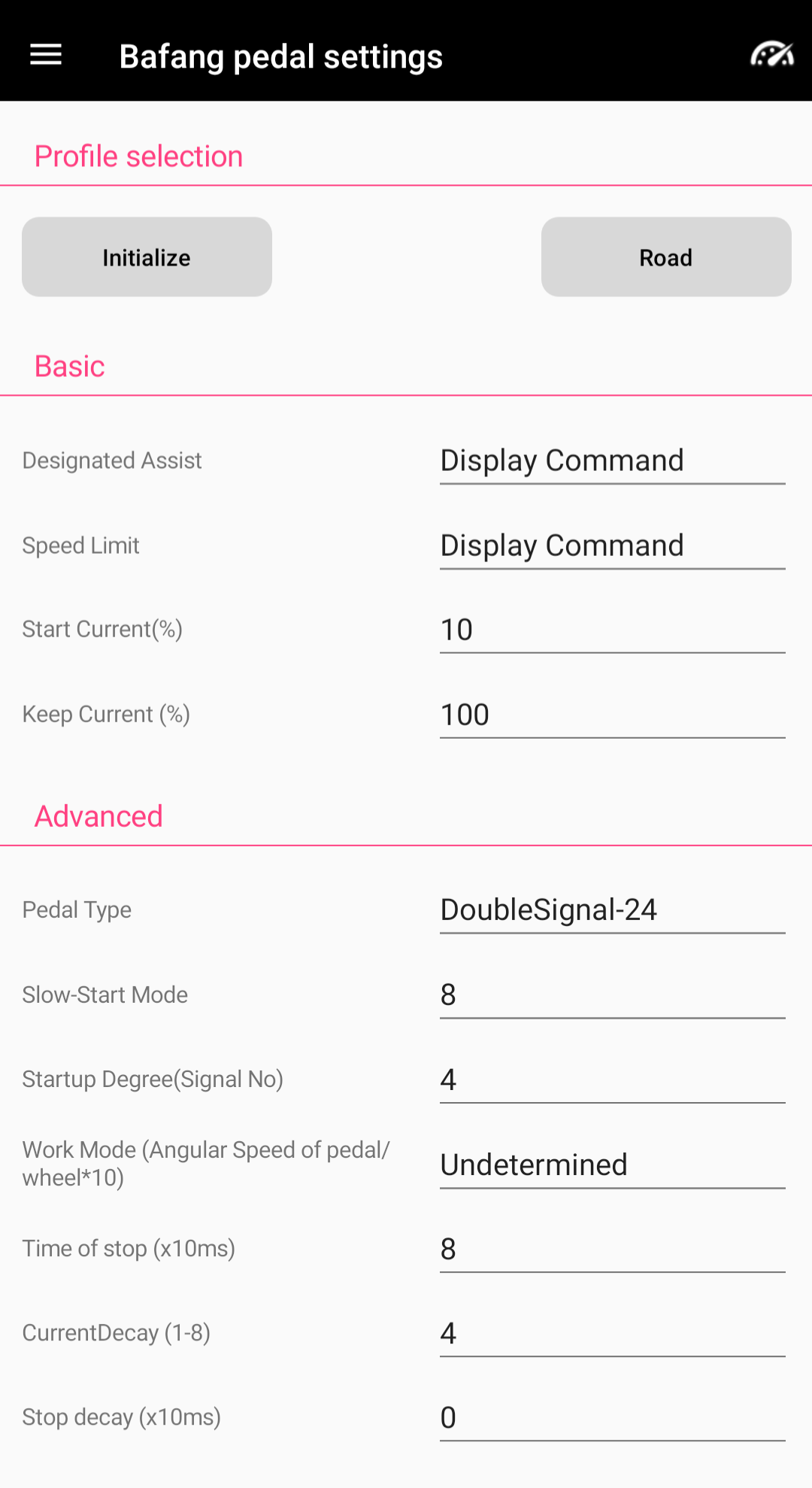 | 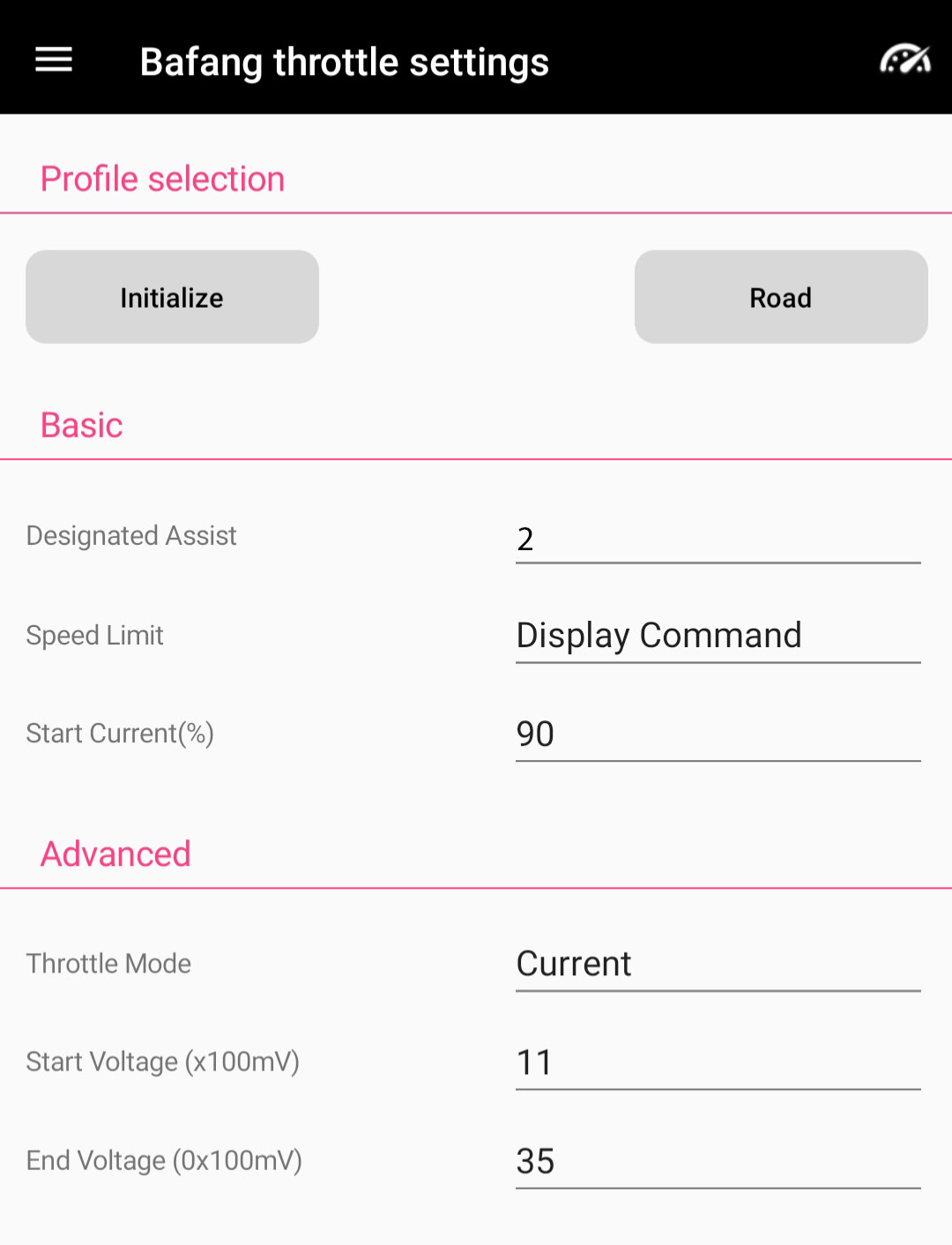 | 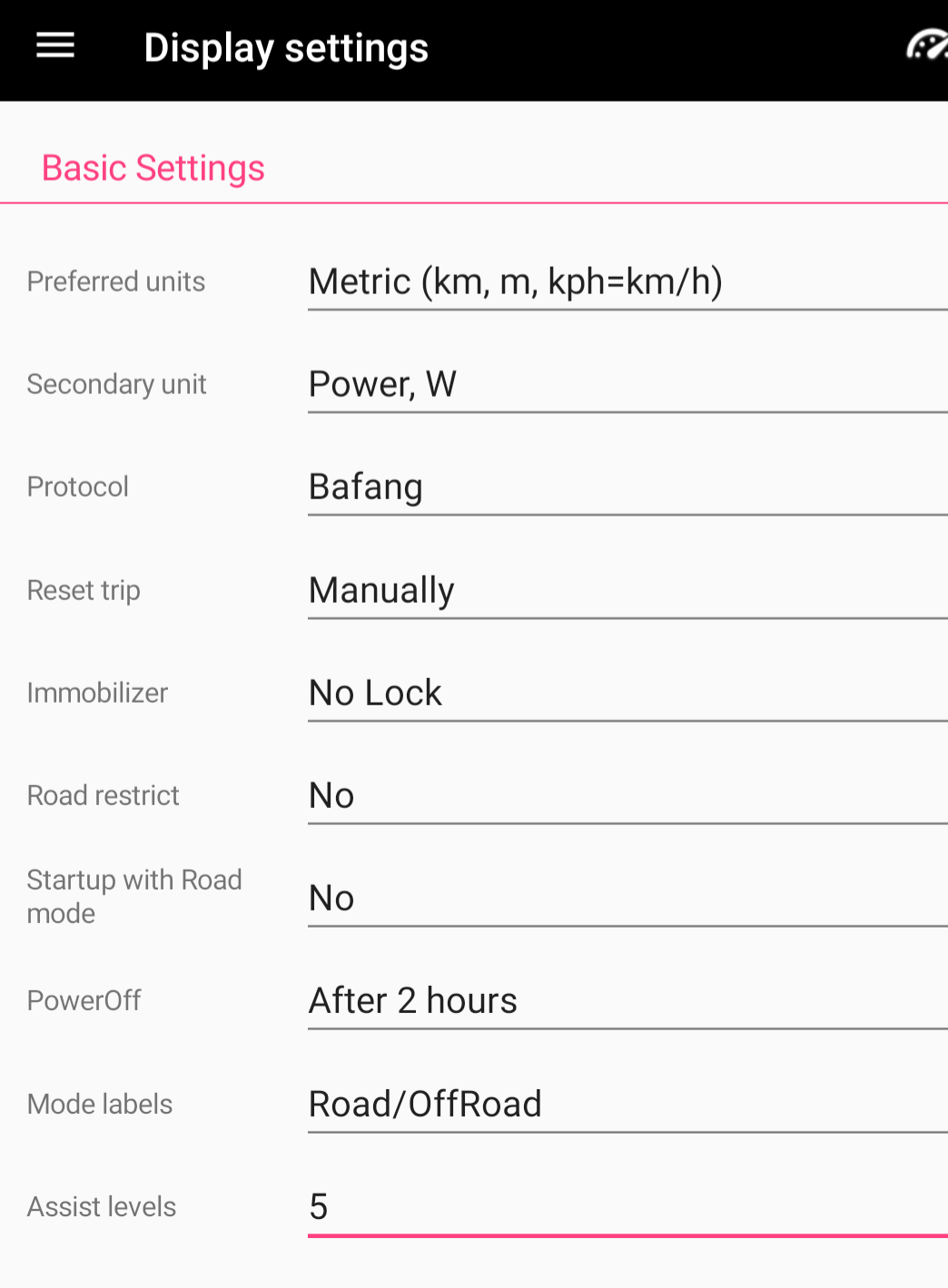 |
Example 2Link
Features
- speed not limited
- peak power up to 1500w (not recommended to hold the throttle at 30A current draw for more than a few seconds)
- 5 assist levels (can be set to 9 in the display settings)
- throttle always full power (not based on the assist level selected on the display)
| Basic | Pedal | Throttle | Display settings |
|---|---|---|---|
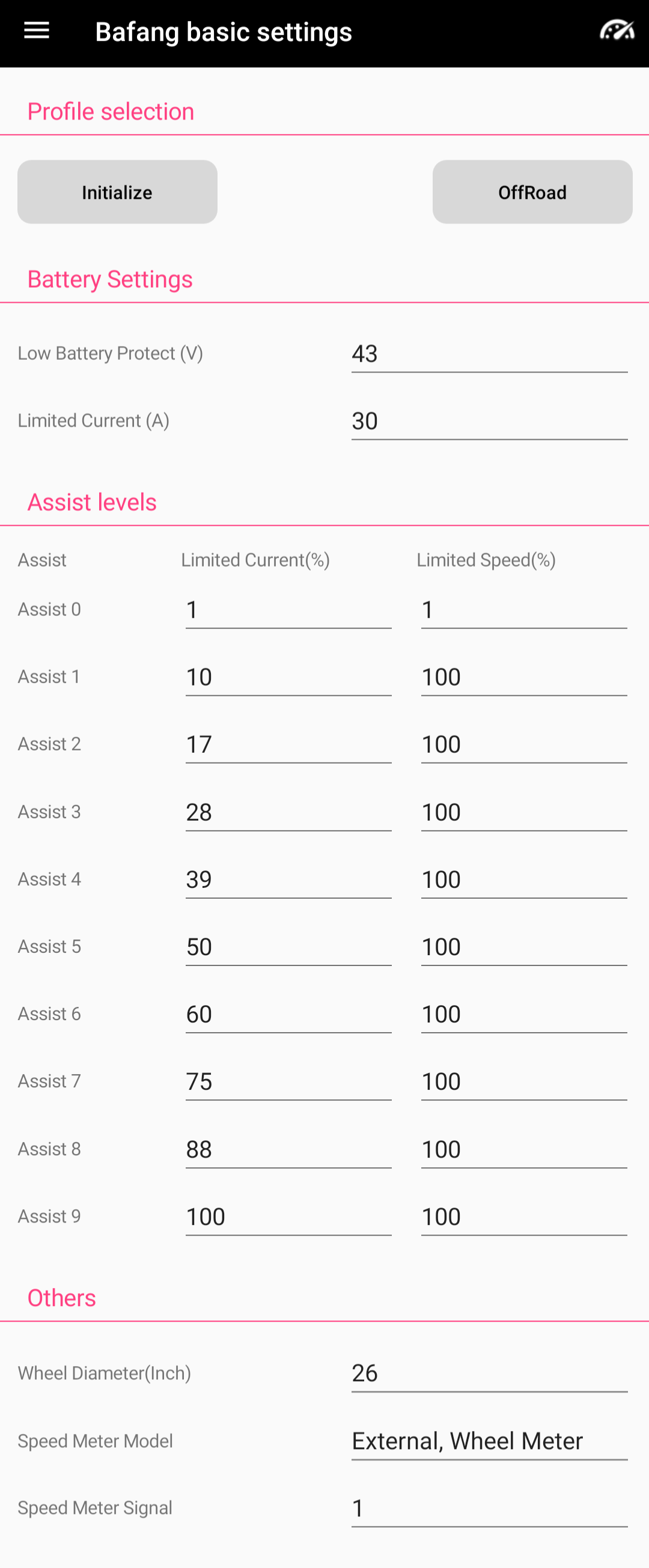 | 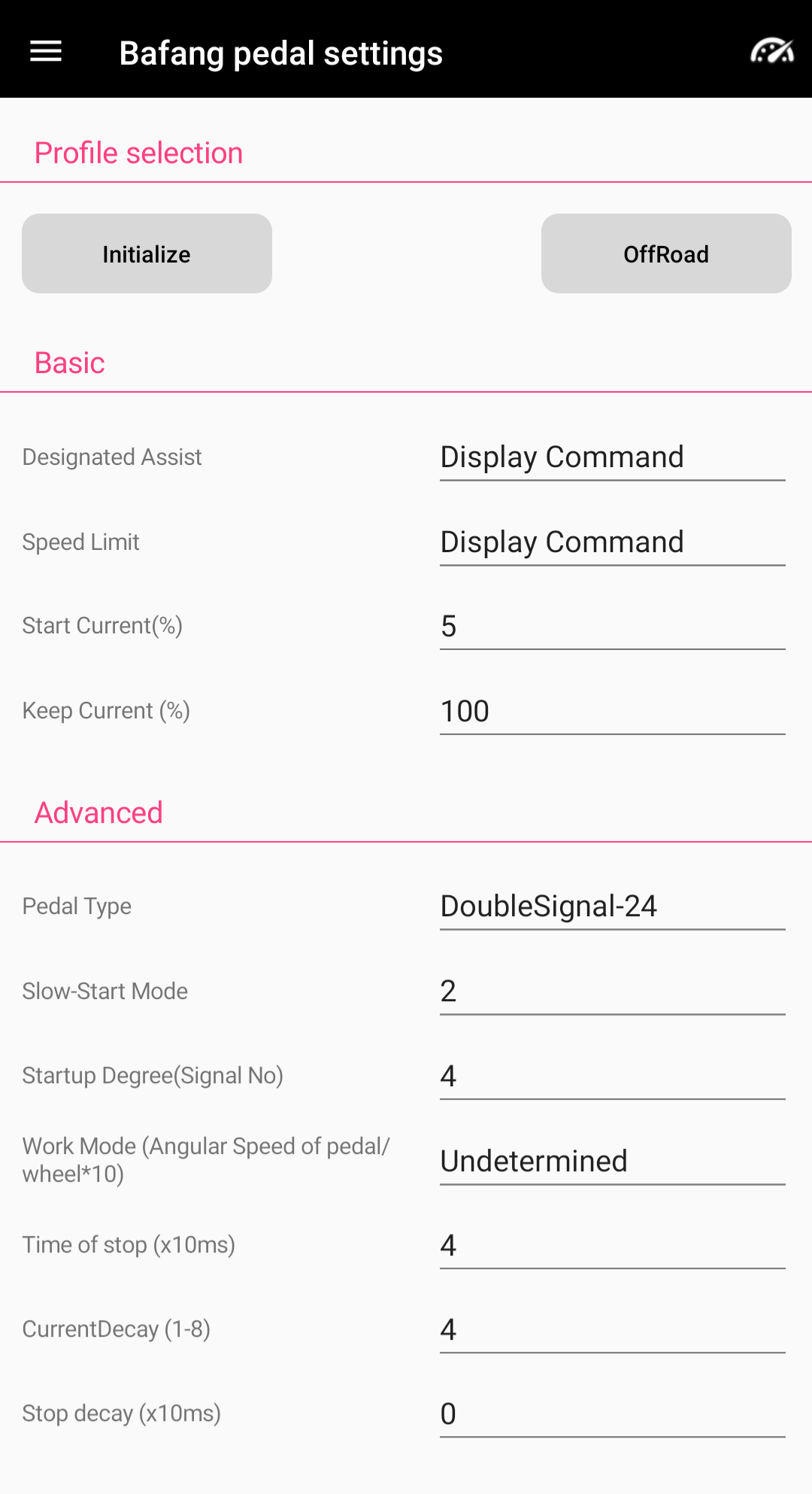 | 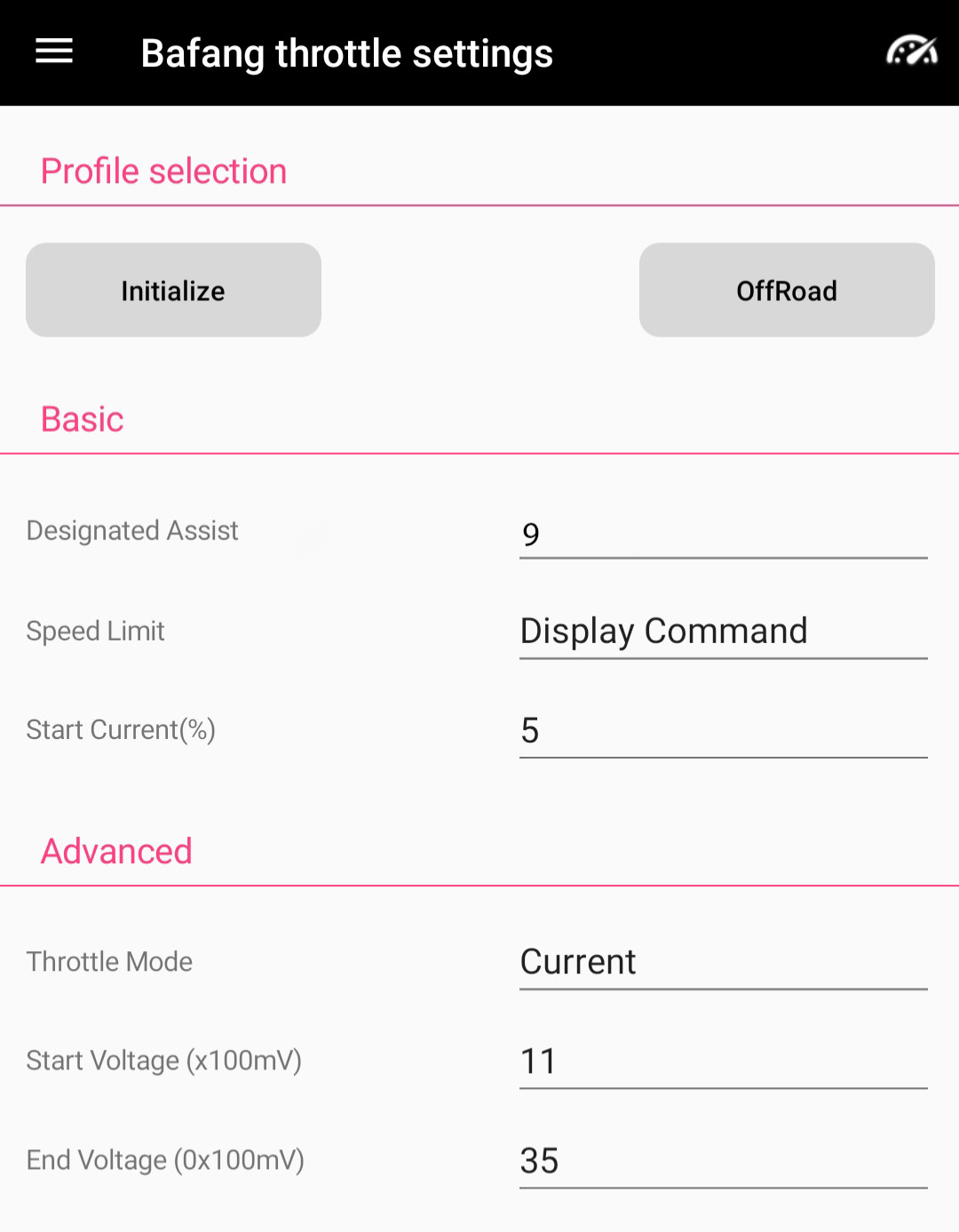 | 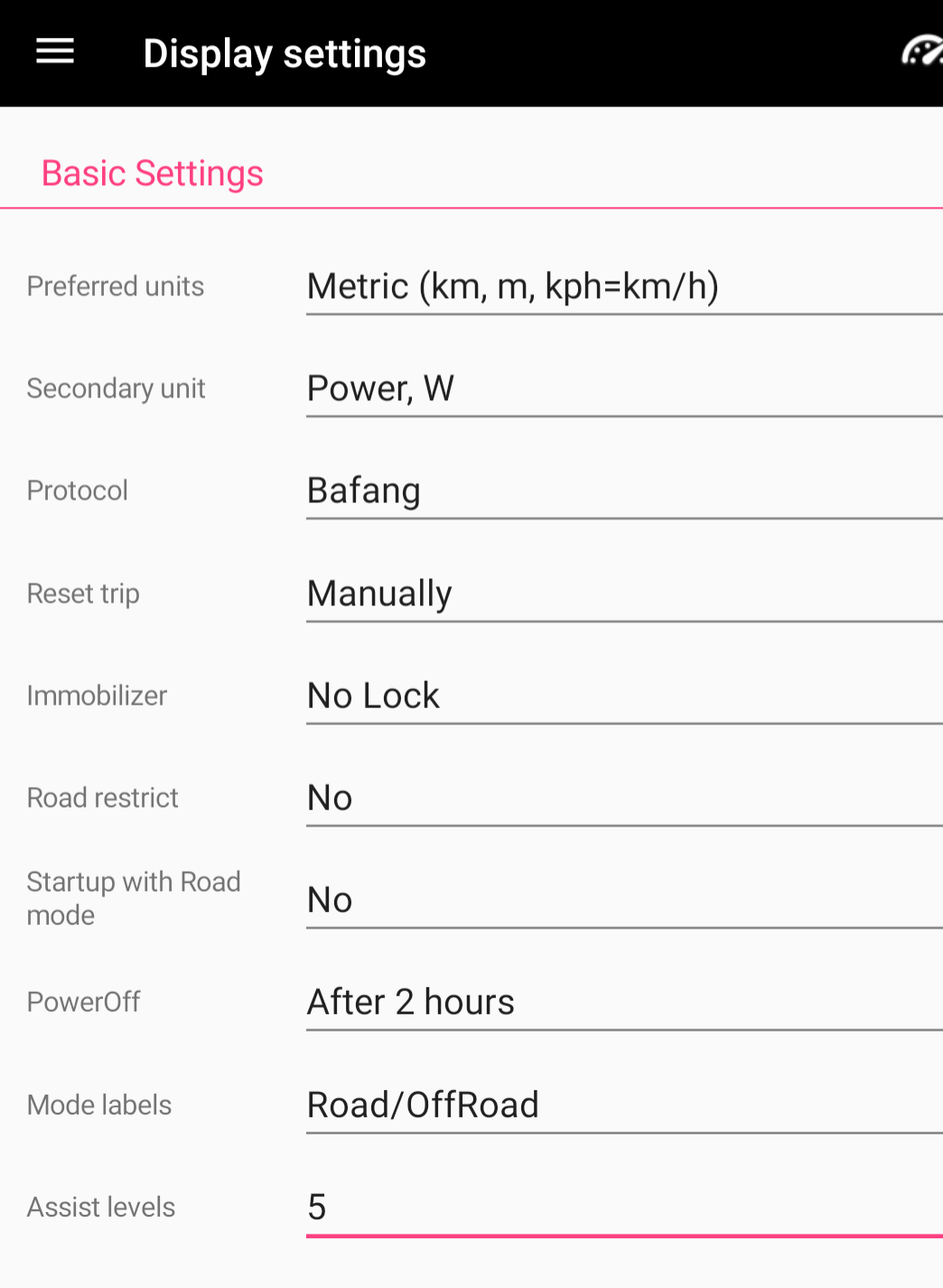 |