Kunteng settings (KT)Link
Accessible from menu Kunteng
Attention
RadPower Bikes with a upgraded Kunteng controller are not compatible with EggRider display.
Consists of one common settings section shared by both profiles Road and OffRoad and profile independent settings.
Speed limits are used from EggRider display settings page.
Read - reads the settings stored on the display
Write - writes the modified settings to the display.
Attention
After writing settings, turn off your display from the Power button in order to permanently save the settings.
Settings exampleLink
| Display | Kunteng |
|---|---|
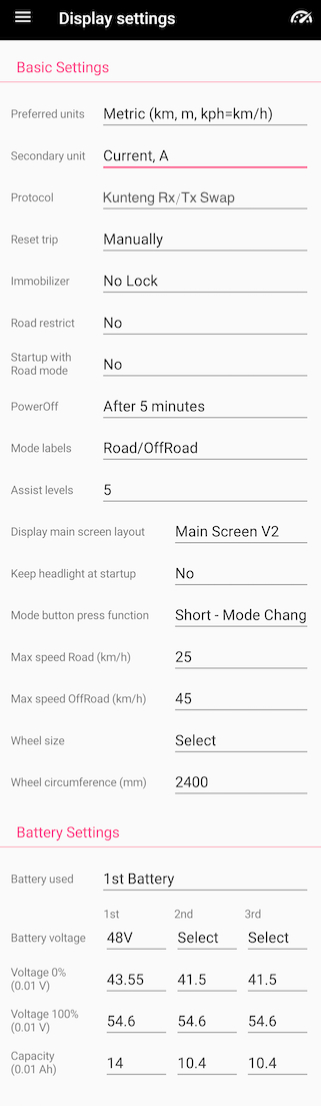 | 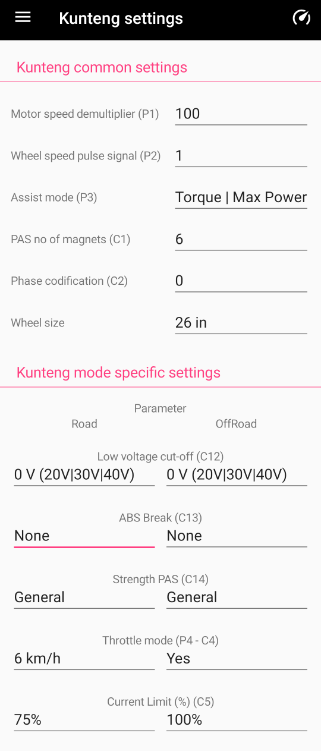 |
Kunteng Common SettingsLink
Motor speed demultiplierLink
Wheel speed pulse signal (P2)Link
Options are 0, 1, 2, 3, 4, 5, and 6.
Assist mode (P3)Link
Options
-
Speed control / PAS Gear Ratio
-
Torgue I Max Power
PAS no of magnets(C1)Link
Options are 0, 1, 2, 3, 4, 5, 6 and 7.
Phase codificationLink
Options are 0, 1, 2, 3, 4, 5, 6 and 7.
Wheel SizeLink
Options are 6 in, 8 in, 12 in, 14 in, 14 in, 16 in, 18 in, 20 in, 22 in, 24 in, 26 in, 700c and 28 in.
Kunteng Mode Specific SettingsLink
Low voltage cut-off (C12)Link
OptionsLink
- -2V ()
- -1.5V
- -1V
- -0.5V
- 0V
- +0.5V
- +1V
- +1.5V
- +2V
ABS brake (C13)Link
Options
- None
- Minimum Motor Brake
- Low Motor Brake
- Medium Motor Brake
- High Motor Brake
- Maximum Motor Brake
Strength PAS(C14)Link
Options
- Weaker
- General
- Stronger
Throttle mode(P4-C4)Link
Options
- Yes
- 6km/h
- 12km/h
- Assist
- No
Current limit (%) (C5)Link
Options are 50%, 67%, 75%, 80%, 83%, 87%, 91% and 100%.