Radv2 settingsLink
Accesible from menu ASI.
For model compatibility, please see radv2 compatibility list.
How to connect EggRider display to Rad bikesLink
Disconnect the connector that links the Rad LCD display to your bike (not the remote). Then, connect the EggRider display to the connector that was originally attached to the Rad LCD. For a visual reference, please see the picture below:
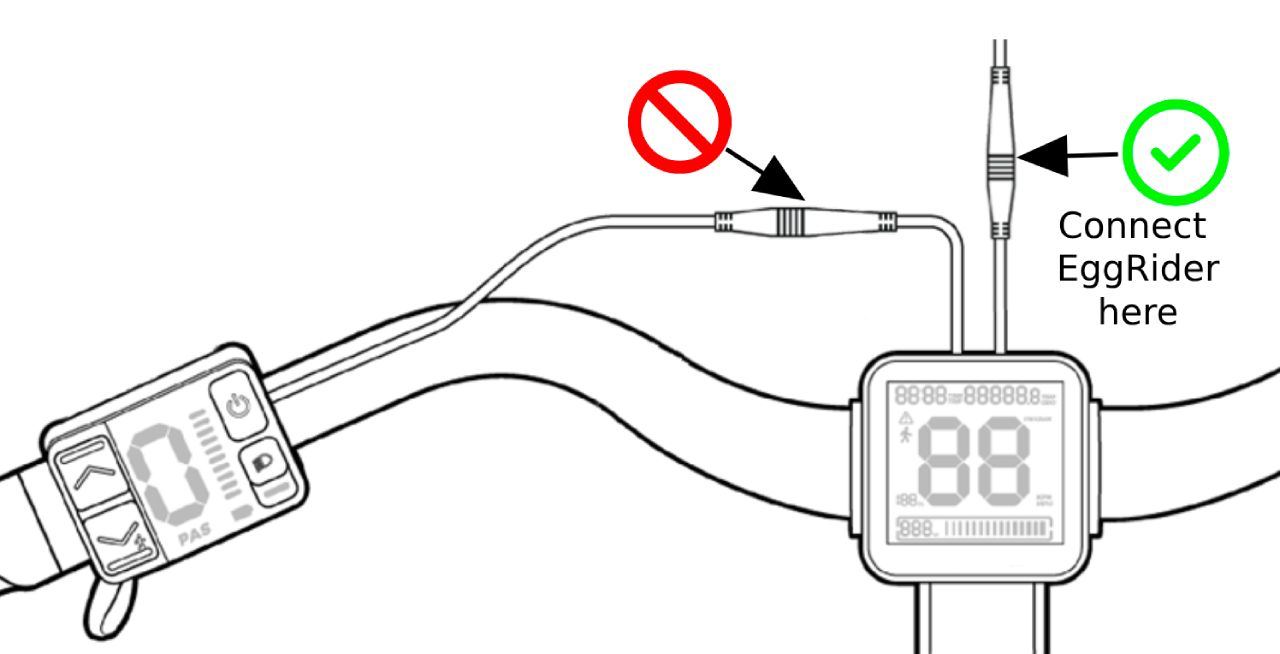
Attention
If speed shows --.- km/h on EggRider display, ensure the connection to your bike is done correctly as shown above. If the issue continues, please see section protocol detection.
Reset your display to initial settings
RadV2 comes with pre-configured settings. To get back to the initial settings, please reset to default factory settings with the following procedure: when the display is off, press M+Power until display turns on. (You should see Load default settings). For more, see EggRider v2 button combinations or EggRider c1 button combinations.
Important ASI settingsLink
Attention
Please use your judgment when adjusting values. Exceeding manufacturer specifications can shorten your bike's lifespan. Before increasing any parameters in ASI settings, test for short periods and monitor performance and temperature in different scenarios like flat ground and uphill.
Throttle max power (W)Link
Only applies to Rad bikes with throttle. This setting controls the motor's maximum power output (in watts) when the throttle is fully engaged. Higher values boost acceleration and top speed, while lower values enhance battery life and provide smoother power delivery.
PAS max power (W)Link
This setting controls the maximum power output (in watts) that the motor delivers when using the Pedal Assist System (PAS). Higher values provide stronger assistance while pedaling, enhancing acceleration and climbing ability. Lower values conserve battery and provide a more moderate assist.
Motor phase current (A)Link
This setting controls the current (measured in amps, A) supplied to the motor's phases. Adjusting this parameter can affect the motor's torque output and overall performance. Higher current settings typically increase torque but may also affect battery consumption and heat generation.
Battery current limit (%)Link
The battery current limit determines the maximum current that can be drawn from the battery. However increasing the battery current limit may lead to faster and more robust torque assistance.
Pas max speedLink
This setting determines the maximum speed (in miles per hour, for example) that the Pedal Assist System (PAS) will provide. It sets an upper limit regardless of the PAS level selected.
More settings definitions can be found ASI settings.
Example SettingsLink
Radv2 configuration exampleLink
| Power Levels | Display | ASI |
|---|---|---|
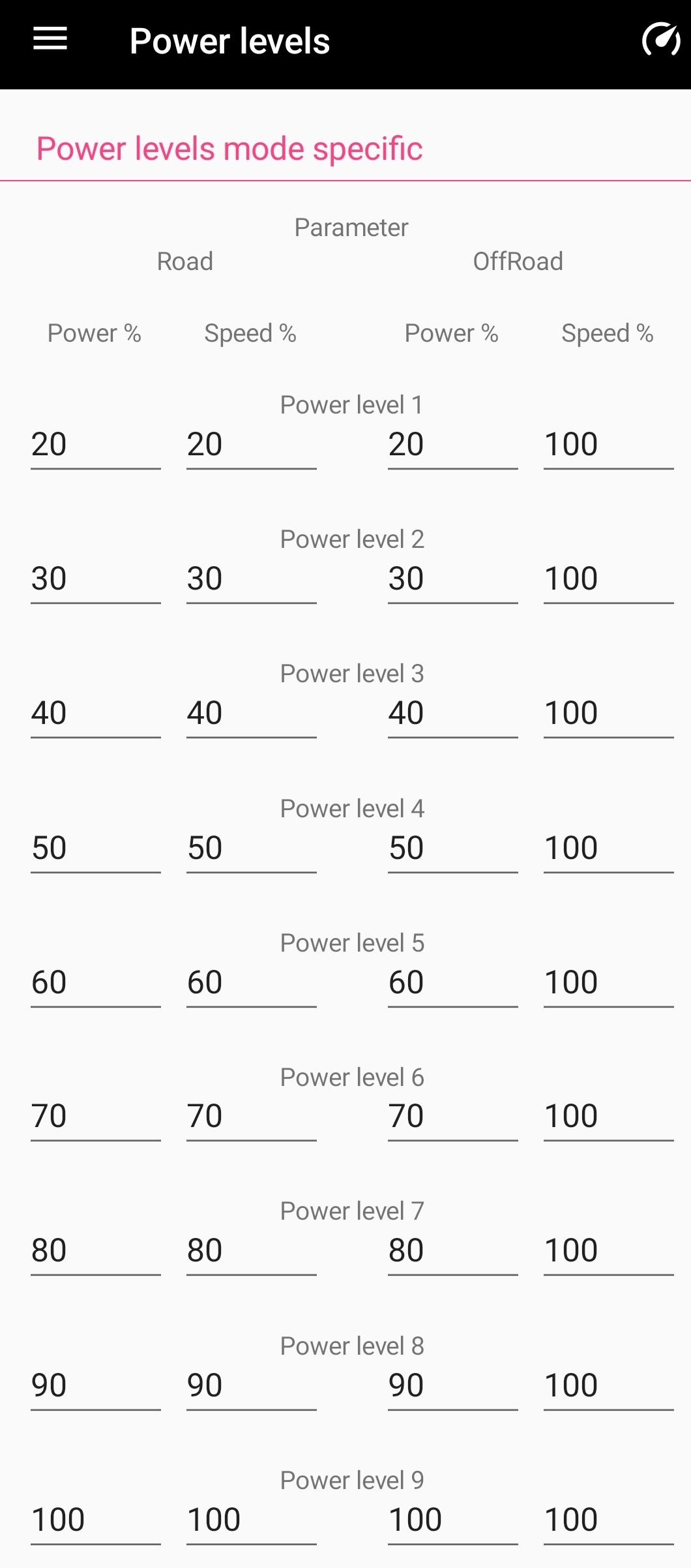 | 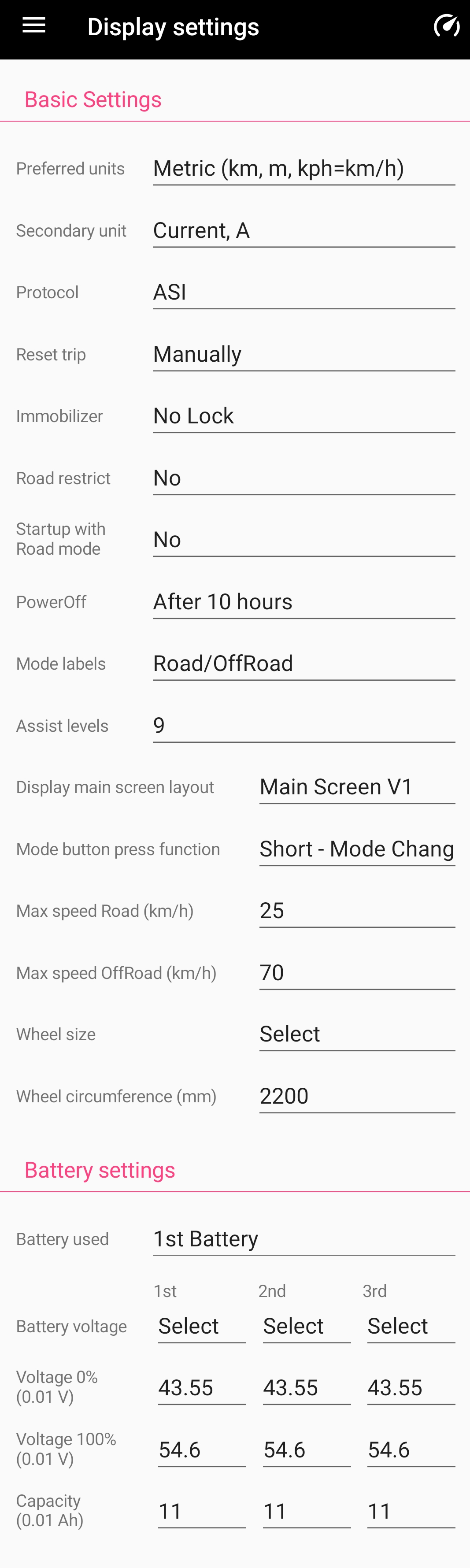 | 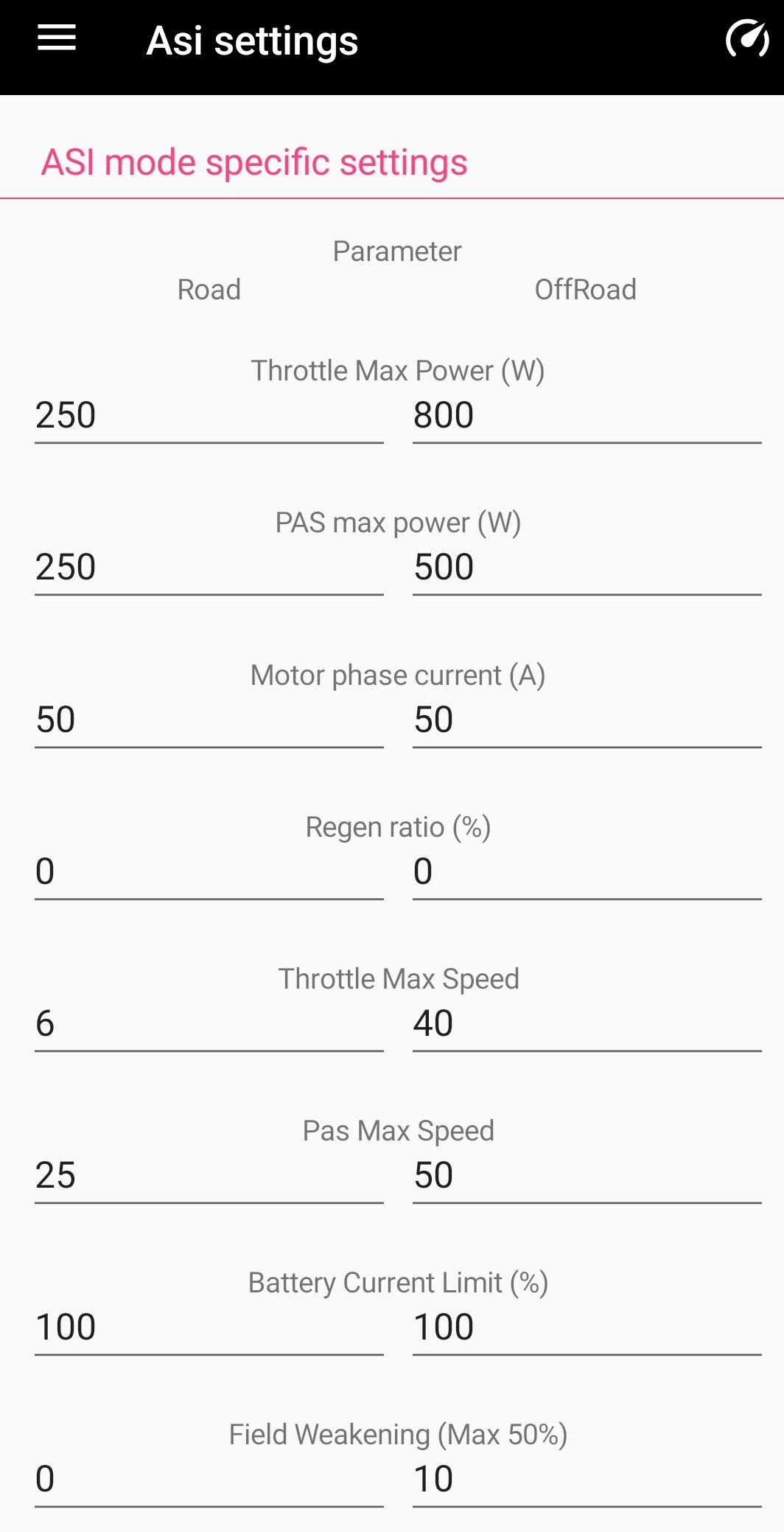 |