EggRider display firmware update from EggRider mobile appLink
Attention
It is highly recommended to ensure you have the latest firmware available on your EggRider display.
Attention
Available starting from app version 2.6.03
Steps to updateLink
- Backup your settings and ODO stats
-
Connect to EggRider display
If you are unable to connect: with display off, press Up+Power until display Update firmware screen. Skip to step 5
-
Go to Search page and slide right on EggRider in the list
Firmware update option in Search list by sliding right 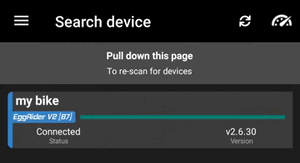
-
Tap Update
-
Display restarts in update mode showing the following screen
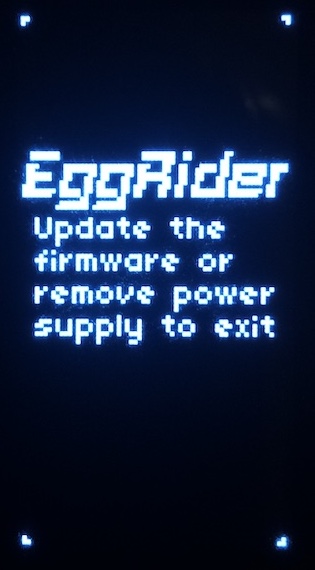
-
Display firmware page will open
If not, go to Search page and slide down to scan for devices. Tap on EggRiderBL or DispUpdV2
- Optional - slide left on one item in the list to see release notes
- Optional - If you have a specific firmware code tap on unlock button in the right top corner to enter it
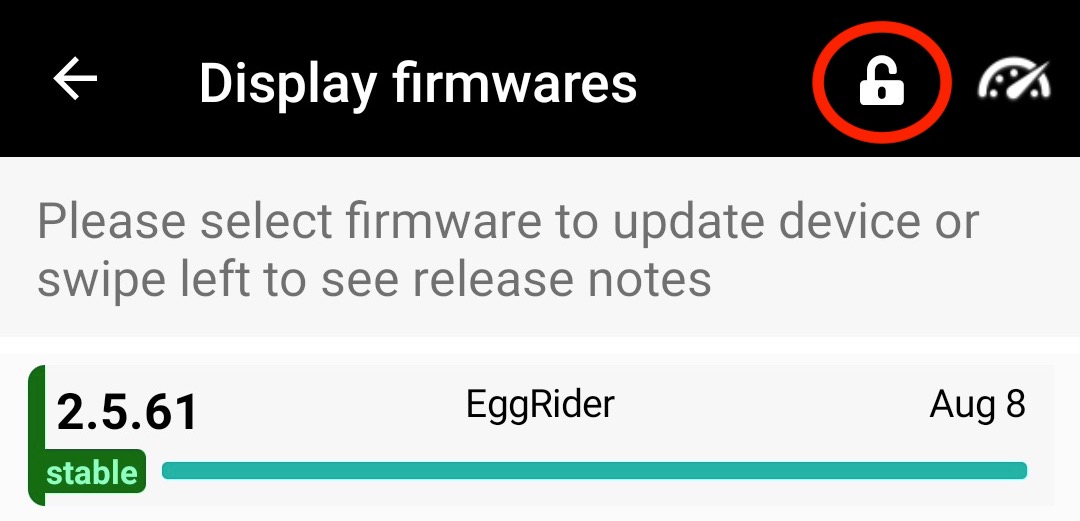
-
Tap on the latest sable version
- Update procedure will start
- When update is finished the EggRider display will start in normal running mode and the app will connect to it
Attention
If the update hangs, power off from the battery or unplug the cable and restart procedure.
Last update: March 13, 2022