Dashboard pageLink
Accessible from Dashboard icon
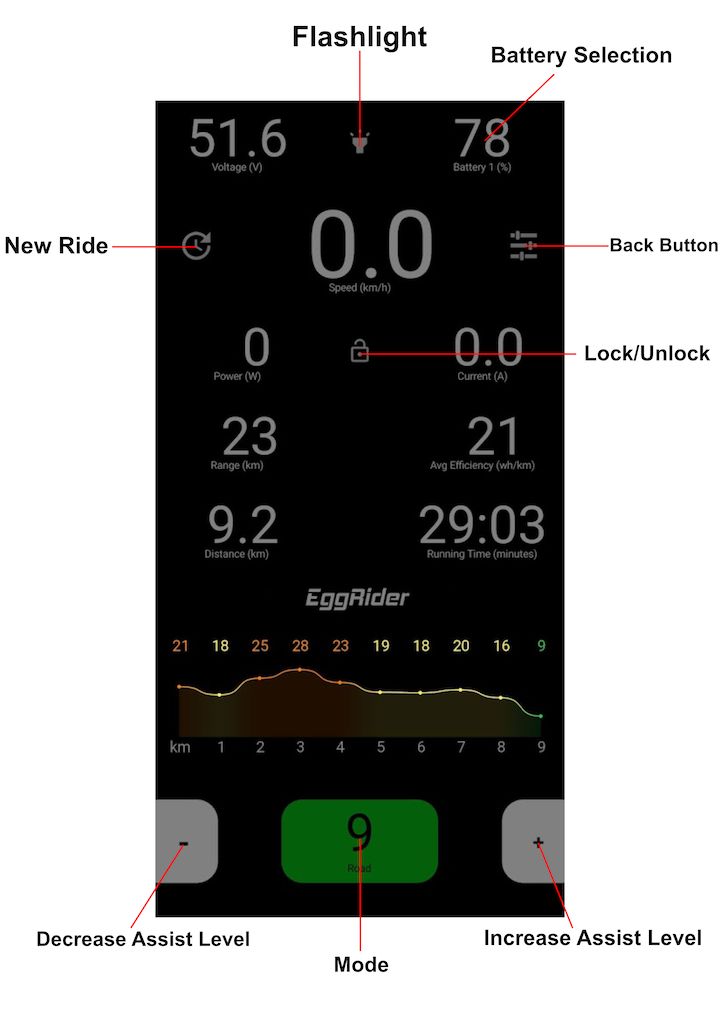
Shows real-time information about your riding.
- Voltage = Battery Voltage
- Flashlight = Turning on / off your headlight
- Battery Selection = Battery percentage | If you press on it you can change the battery
- New Ride = A new Ride will start and the current ride will stop
- Speed (km/h) = Your current speed
- Power (W) = Engine power
- Lock/Unlock = Lock/Unlock screen
- Current (A) = Battery current
- Range (km) = Distance until battery will drain
- Avg Efficiency(wh/km) = Efficiency on watt-hours per km
- distance (km) = Distance that you rode on the current ride
- Running Time (minutes) = Total time on the current ride
- Decrease Assist Level = Assist level will decrease when pressed
- Increase Assist level = Assist level will increase when pressed
- Mode = Change the current mode
Dashed values displayed can be caused by the following; a communication issue, or not connected to EggRider display.
Record your rideLink
Real-time information is recorded by the app only when this page is visible and connected.
Make sure you send the app in the background from this page (press the Home button on your phone) if you want to record in your statistics while using other apps.
In order to save the stats of your ride you will need to do the following:
- After you finish the ride press on "New Ride"
- Next, go in the "Rides" page
- Press on your last Ride
- Press on "share" icon
- Save your file on your phone or share it with your friends!
Remember that some operating systems can still kill the app running in the background. If this is the case, go into your system settings and disable any optimization or similar settings. Also on Android, you might have the option to lock the app which will prevent it from being killed by the operating system.
To return to the settings pages, press the settings icon on the right (on android it can also be achieved using the Back button)