Search pageLink
Accessible from menu Search
It shows the list of EggRider displays in range.
When the app starts, it scans for EggRider devices nearby and displays them in the list. You can also trigger the scan manually by pulling down on the page.
| Tap on the device name in the list to connect with the app |
|---|
 |
You can also slide from left to right or from right to left in order to check the other options.
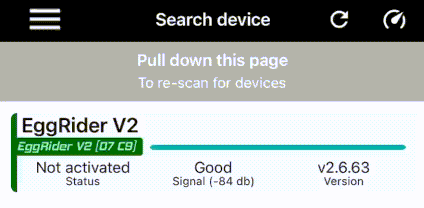
- Rename -> You can rename your EggRider display
- Update -> Enter in Update mode (you need to be connected first)
- Connect -> You can connect to the EggRider display
- Disconnect -> Disconnect from EggRider display
TroubleshootingLink
If your device is not showing up in the list
- Make sure the app has access to bluetooth under your phone's settings
- Make sure the EggRider display is plugged in and turned on
- Restart the EggRider display
- Pull down the page to refresh the scan
Last update: February 20, 2023